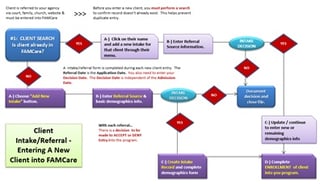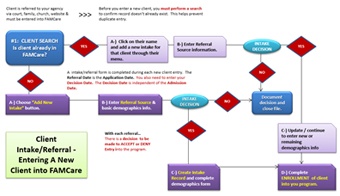
If you’re like most agencies, the people you serve have come to you through a referral process. Being able to track where you get your “clients” or “kids” or “students”, etc. (for this article let’s refer to them as clients) is vitally important to your business model. Clients may be referred to you through the schools, courts, hospitals, jails, DHS, and other organizations that provide complimentary services.
In addition, referrals into your programs may not be automatic and may require a decision based on certain criteria that the client must first pass. For some – the referral process is simple. For others – it is more complicated with additional steps.
Over the past 15 years, I have personally witnessed many different referral processes at work. I’ve seen very complicated referral processes that involved resources over the course of a few days, and I’ve seen simple processes that take 20 minutes.
Referral Tracking Made Easy
This brings me to the purpose of this post. No matter how simple or complicated your referral process – the engineering team at FAMCare has created an easy-to-use and yet powerful referral tool. The end result makes certain workflow “automated” for caseworkers, speeding up the referral process when it needs to be faster. In addition, we’ve included decision making tools, dynamic database pull downs and configurable multi-choice questions (something you can update or change yourself) for your personalization needs. Our choice has always been to provide a simple way for you to personalize our software for your needs (whenever possible) and not have to incur additional programming costs.
The FAMCare referral tools can manage clients referred to your agency or clients you need to refer out to other partners or agencies based on your collaborative needs.
When Automation Matters
![]() The referral process in FAMCare starts with a TWO DOOR approach. TWO DOOR means you have the ability, right at the onset to either (1) accept the new referral as a client “automatically” or (2) bring them through a referral process that is managed for you with the software. With Door #1 – FAMCare’s automated client creation wizard will auto-create the client record and add them to a caseworker’s caseload ready for next steps. Door #2 on the other hand will begin the process of recording and onboarding the referral through a series of steps.
The referral process in FAMCare starts with a TWO DOOR approach. TWO DOOR means you have the ability, right at the onset to either (1) accept the new referral as a client “automatically” or (2) bring them through a referral process that is managed for you with the software. With Door #1 – FAMCare’s automated client creation wizard will auto-create the client record and add them to a caseworker’s caseload ready for next steps. Door #2 on the other hand will begin the process of recording and onboarding the referral through a series of steps.
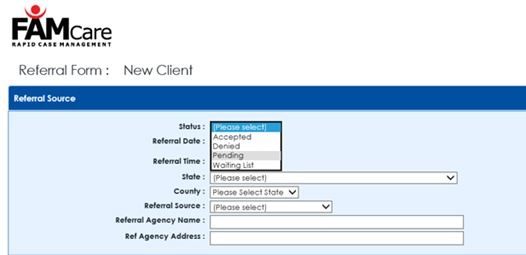
Having the ability to “stage” your referral is another important feature in FAMCare. If you’re at capacity or thinking you may not be a good match for the candidate – you can set the status to “pending” or “waiting list” and have reports and alerts geared to helping you manage that process. Remember – with automation, most of the heavy lifting is done for you. You just needed to be reminded of what’s happening, so you know the next action to take.
Three Steps to Streamlining Your Referral Process
It’s a safe bet that the FAMCare referral tools will help you manage your referral process, but is there more? There sure is. Again, having seen what people do over the years with our system… there are three things you can do to up front to ensure you have the best referral process going!
- Map your referral process on paper
- Configure the referral tools / personalize the questions and drop downs so that they make the most sense and follow the questions and criteria that you use
- Identify where automation makes sense and direct our team to set the workflow that drive your process and maximize caseworker productivity
Step 1 - Map Your Referral Process
Create a flow chart of what it looks like. This is a great building block and outline for what needs to occur in Step 3.
Step 2 - Configure the Referral Form
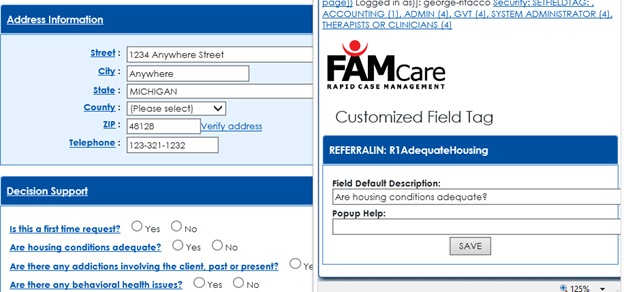
Using the configuration tools – you are able to personalize certain fields for your needs as in the example above. By clicking the blue hyperlink – you can change the question to a question you ask during your referral process.
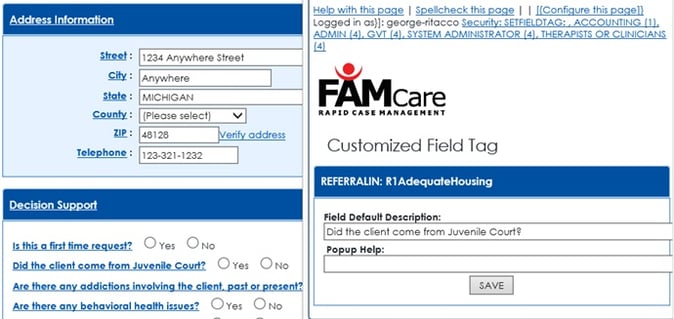
For questions with drop down toggles – you’re able to click on a gear and change the items in the list for your needs.
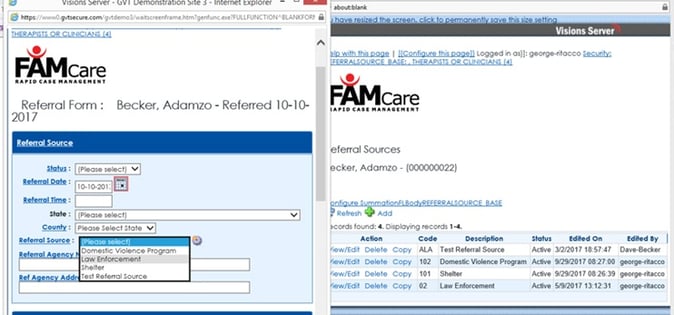
Another benefit to our configuration tools is that if the FAMCare referral form has more questions than you need, you can simply elect to “hide” questions off of the form. It’s a very simple process of checking the box of those items you’d like to hide.
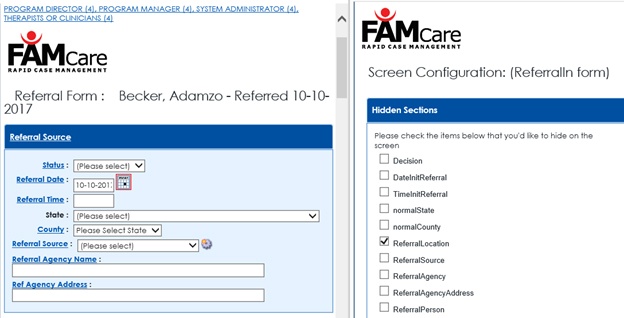
Step 3 - Map and Create Workflow in FAMCare
The FAMCare platform includes a few ways for your team to manage workflow.
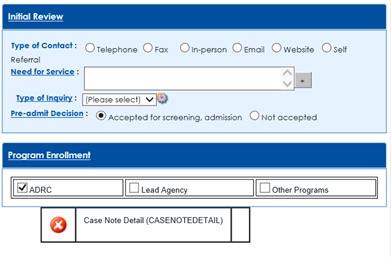 Workflow can be added directly into the referral form. As you are guided through your decision-making process – if you elect to enroll immediately, we can combine a few action steps into one form vs one step to create the referral and another step to enroll the client into your program.
Workflow can be added directly into the referral form. As you are guided through your decision-making process – if you elect to enroll immediately, we can combine a few action steps into one form vs one step to create the referral and another step to enroll the client into your program.
A few clicks during the referral process and your client can be immediately enrolled into your program and services.
From there – workflow can be set to include the steps necessary for onboarding like an assessment, or collection of documents (ID, Birth Certificate, etc).- The Pathways Module - helps agencies create interactive “check lists” to help with workflow. If your program has 7 steps that a client needs to complete over a period of time – Pathways helps automate that process and alert, you when a case worker or client falls behind. Keeping you in front of your information is critical to better outcomes.
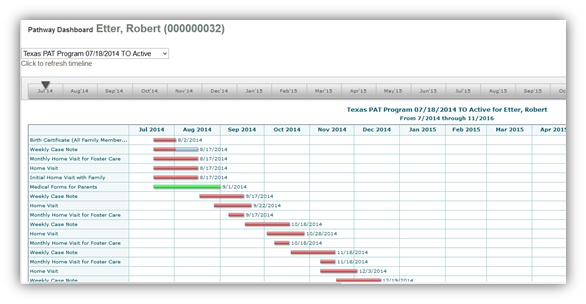
- Utilizing your Dashboard – workflow alerts can be driven by real –time information so you can make a referral decision on the fly. Let’s use the case of a residential facility where you are tracking bed usage and utilization. If you are being asked to place a client into one of your facilities – having an alert on your screen that tells you whether you’re at full capacity can make the difference in your ability to get a quick answer to a referral source.
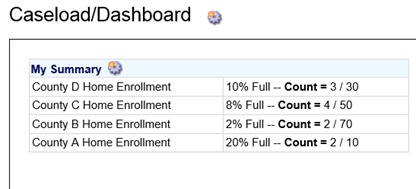
If I can leave with you one final comment it would be this. If you have a unique referral process and are wondering if there is a software system out there that could help you - the answer is probably NO (at least not out of the box or off the shelf). What you need to look for is a software “platform”. A good platform serves as a vehicle for flexibility and scalability. A good platform can accommodate your uniqueness.
FAMCare is a platform. At this point I’d recommend you take a closer look at the Referral functionality and the FAMCare system. Register for a demo today! If you are still unsure and want to take it slow – check out our Ebook – The Unofficial Guide to Electronic Case Management. It’s a great way for you to map out your agency’s needs, ask the right questions of software and get started.
What others are reading on the FAMCare blog:
What Sets Our Case Management Platform Apart?
FAMCare Q&A: Configuration and Customization
How Do You Know WHEN It's the Right Time to Upgrade Your Software?
Editor's Note: This post was originally published in November 2017 and has been updated with additional information.