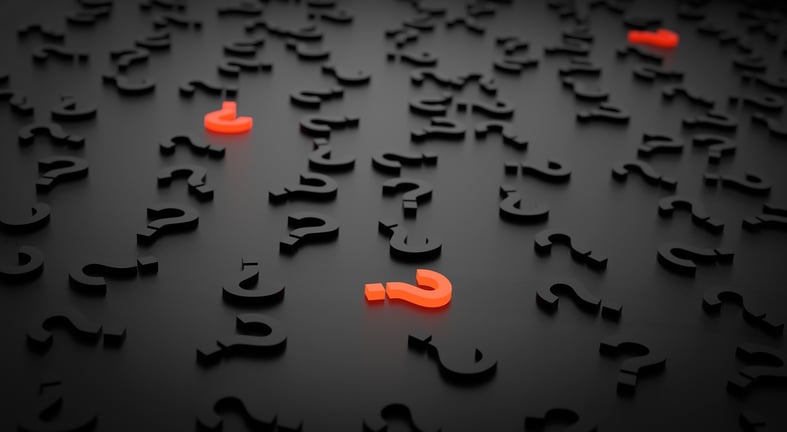
As a nonprofit case worker or administrator, you have a lot of decisions to make every week. And unlike some other jobs, the decisions you make can have a huge impact, not only on your organization, but on the lives of the people in your care. Having the right nonprofit software solutions can make those decisions easier and gives you the information needed to make the best decisions for everyone involved.
Better Case Worker Decisions, Better Care
 As we talked about in a previous post, when all your information is on paper or word documents, it’s hard to create quantitative data that shows what treatments are working, which goals are successful or unsuccessful, how to track things like incident reports. Having that information all in one place, updated in real time, helps you make decisions on what are the best treatments to use.
As we talked about in a previous post, when all your information is on paper or word documents, it’s hard to create quantitative data that shows what treatments are working, which goals are successful or unsuccessful, how to track things like incident reports. Having that information all in one place, updated in real time, helps you make decisions on what are the best treatments to use.
With the right nonprofit software solutions, you can see what are the triggers that set someone off for a particular case, what creates higher levels of incidences with that person, what treatments or medications have worked and what hasn’t. You can share case notes with other case workers. You can also see what clients click better with which case workers. All of this gives you the information you need to make better decisions. And more importantly, those decisions will result in better care and better results.
Using your software is also an easy way to put together a to-do list for each client. What they need and when. This takes a lot of decision-making out of the scheduling equation because it’s all right there in an easy to access format. You can set it to remind you what you need to do every week or every six months or after this milestone is reached, you need to do this every four month. You set up the parameters and keeping track of what needs to be done becomes that much easier.
Better Admin Decisions, Better Workflow
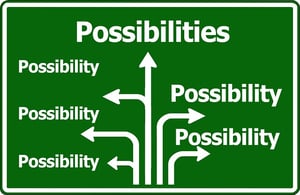 Administrators in nonprofit organizations have to make decisions every day that affect the clients, the case workers and the bottom line. To make those decisions, you need all the information you can get.
Administrators in nonprofit organizations have to make decisions every day that affect the clients, the case workers and the bottom line. To make those decisions, you need all the information you can get.
With good nonprofit software solutions like FAMCare’s, you have the information you need readily available. With one click you can see exactly where every client is, where they are placed, what services they’re receiving, what programs they’re in, how long they’ve been there and more. You don’t have to keep every client’s case straight in your head or dig through a bunch of files every time you need to decide what the next course of action should be.
You can set up a dashboard with all the cases assigned to you, so you can just look at information that’s relevant to the people under your care. If you’re a supervisor, you can add all the cases of those underneath you. Then you can see how many cases are assigned to each case worker and how involved each case is. This way you can easily see if the caseloads are unevenly distributed and quickly decide how to redistribute to keep your clients better taken care of and provide some immediate case worker stress relief for those who were being overtaxed.
For instance, we had a client who over the course of three years had different case workers out on maternity leave at different, sometimes overlapping times. His dashboard helped him easily see what cases needed to be redistributed and where to assign them.
Your nonprofit software solutions can also take into account regional laws and requirements. In Missouri, if you have a client receiving Medicaid, they have to be in a 45-minute therapy session every week and a group session every week. If the case worker assigned to that person is on vacation, you need to make sure that’s still going to happen and reassign it. Using the dashboard is a quick, easy way to decide who can cover the vacationing worker’s caseloads and bring them up to speed. Or to parse out the clients from that case worker to various other case workers. And then, it’s very easy to assign them back when the case worker returns.
Better Decisions, Better Nonprofit Cash Flow
 For nonprofits, keeping your mission moving forward often depends on maximizing the money you receive from grants and donors. Use your software to keep track of when grants need to be reapplied for and which donors are your best ones for certain types of donations. This will help you decide where to put your efforts to get the most for your time and money.
For nonprofits, keeping your mission moving forward often depends on maximizing the money you receive from grants and donors. Use your software to keep track of when grants need to be reapplied for and which donors are your best ones for certain types of donations. This will help you decide where to put your efforts to get the most for your time and money.
You also need to maximize your budget to get the most out of it. Using the right nonprofit software solutions allows you to see every client in every program and know exactly where your numbers are at. This way, your accounting department knows exactly how many clients you need to be servicing in order to make budget and/or payroll.
We have a client in California that does a yearly count of the number of adoptions, they’re up to 650 a year now – they know what their goal is for the end of the year and the software keeps a running total. And it starts the count over again at the beginning of each fiscal year. So, it’s easy for them to see if goals will be met and when decisions must be made to reach them if it looks like they might be coming up short.
 Running a nonprofit is hard enough. But simply having good nonprofit software solutions working for you can make your decision-making easier and more effective. If you’d like to know more about what solutions we can help you put together to meet your specific needs, just contact us and we’ll work with you to craft a software solution for you.
Running a nonprofit is hard enough. But simply having good nonprofit software solutions working for you can make your decision-making easier and more effective. If you’d like to know more about what solutions we can help you put together to meet your specific needs, just contact us and we’ll work with you to craft a software solution for you.

